Worried about How to Play Roblox on web browser without downloading the app? Don’t be! All you need is a fast and stable internet connection, and you’re good to go. No need to worry about downloading a file or freeing up space on your computer or mobile.
Keep your eyes peeled, because we’re about to show you how to play Roblox without downloading it, all from your web browser.
How to play Roblox online on web browser without downloading
There are a couple of ways that enable users to play Roblox online using web browsers like Chrome, Firefox, Opera, etc on your Google search engine. As the list below suggests, using two platforms can help you in this regard:
Simply click on the links above and play the game with no hustle. We have also come up with a complete guide that will pave the path for you to run the game on Now.gg and enjoy it.
Play Roblox on website guideline
First, open the following link: now gg roblox and The page below will appear.
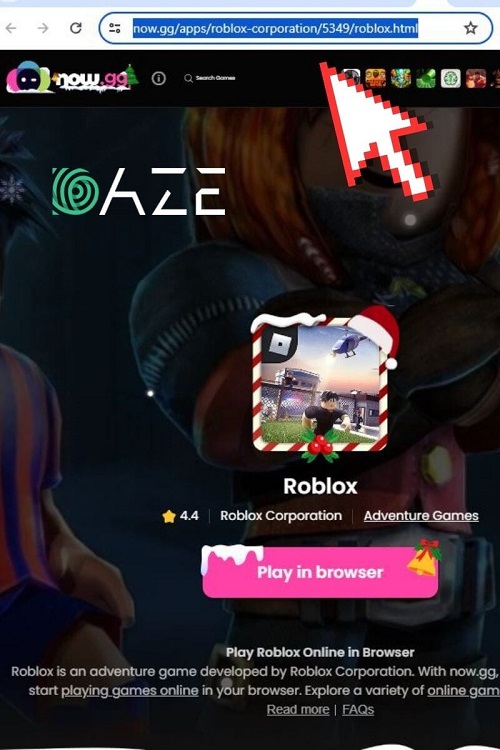
Now select “Play in Browser”
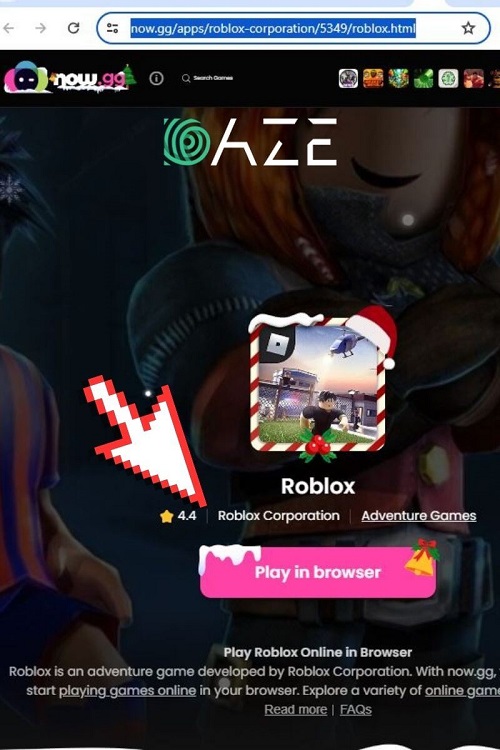
You should wait for a few moments as the game is directing you to the login page.

At this stage, you should add your login details. In case you are a new user, click on the “Sign Up” button to create an Roblox account and register as a new user.
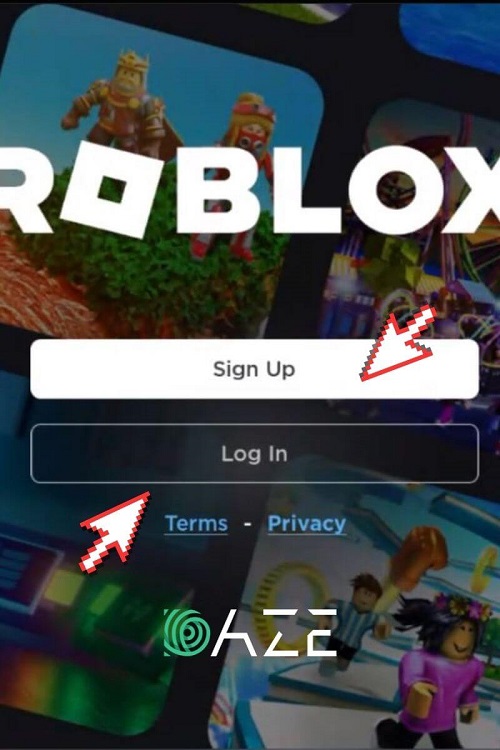
There you are! You can now choose between tons of Roblox games available on Now.gg platform.
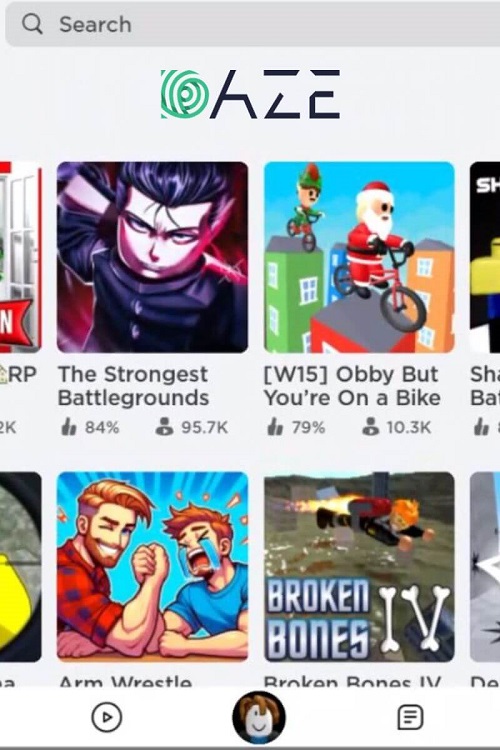
Other web-based platforms are also available, platforms as: Gamenora.com. The same method applies to this one as well.
with the guidance mentioned above, you do not need to do any back-breaking work to play Roblox anymore. With cloud gaming features introduced by some online gaming platforms like Roblox now gg, You are going to be able to play Roblox using your web browser.
Roblox has been well-known for its easy-to-play platform for many years now. Many players used to play the game using its desktop app or the Android, IOS version on their smartphones.
You can even play Roblox on a Chromebook
To play Roblox on your Chromebook, you can choose between two options.
- just like PC open your web browser on your school Chromebook and follow the steps provided above.
- You can also try Roblox on your Chromebook by downloading its application from the Google Play Store.
Keep in mind that for a better experience of online playing, you need to have an acceptable internet speed to enjoy the game without lags.
Can I play Roblox on Linux?
Just any other operating system like Windows and Mac, Linux has the capability of running browsers within itself. Just head to the browser of your choice and go to this link: Now.gg Roblox Login. Then add your login details and enjoy the game.
You can also use the perk of WineHQ if you intend to run Roblox on your Linux-based device. This application makes you able to run Windows applications on Linux which is quite useful for running games like Roblox.
Absolutely! While it is possible to redeem codes on Roblox’s official website, you can also do the same to earn Robux within the web version of the game.
All browsers including Chrome, Firefox, Safari, and Microsoft Edge are compatible with the web-based version, and you can smoothly play Roblox, providing a good internet speed.
Yes, there is another web-based platform that allows you to play the cloud version of Roblox, like: Gamenora.com.